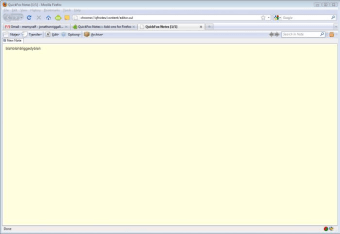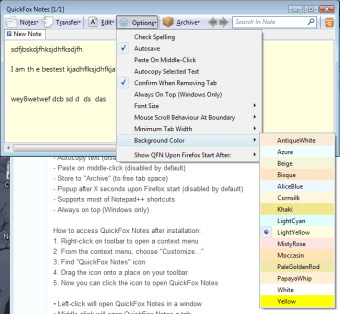Efficient Note-Taking with QuickFox Notes
QuickFox Notes is a free note-taking application designed for Windows users, providing a streamlined approach to organizing thoughts and ideas. It falls under the 'Add-ons & Tools' category, making it a valuable addition for anyone needing quick access to notes without the clutter of a complex interface. With its simple design, users can create, edit, and manage notes effortlessly, ensuring that important information is always at hand.
The application offers features such as easy note creation, categorization, and a user-friendly interface that enhances productivity. Whether for personal use, study, or professional purposes, QuickFox Notes provides a straightforward solution for capturing and organizing notes efficiently. Its free availability makes it accessible to a wide audience, appealing to those looking for effective tools without any financial commitment.